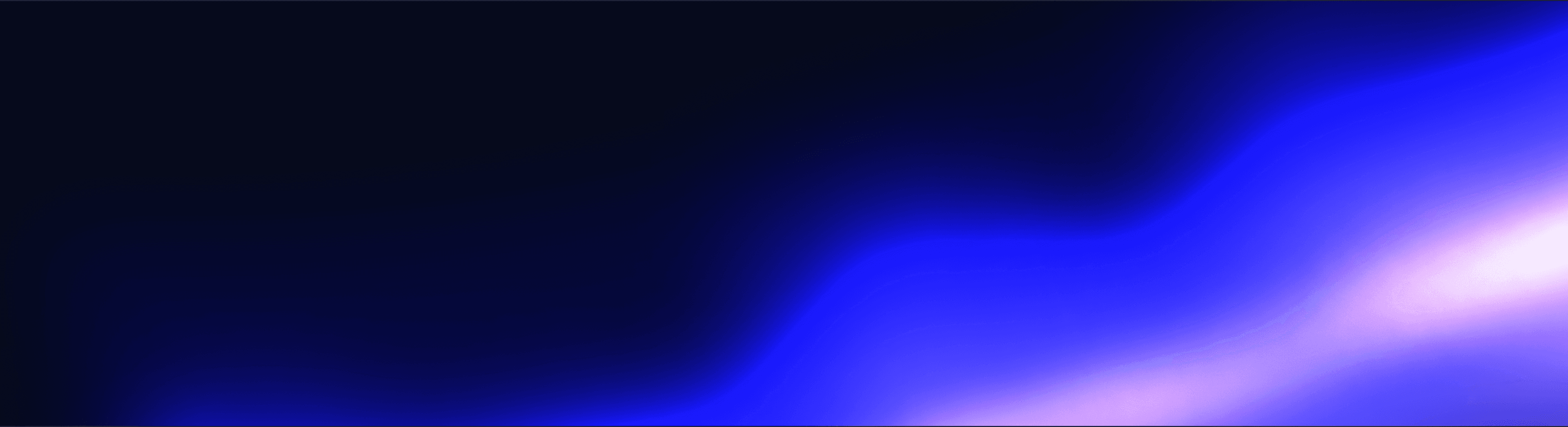1 MIN READ
How To Join The PickFinder Members Only Discord
PickFinder Team •Updated: Oct 14, 2025
If you're a PickFinder member, you get access to our private Discord which contains a thriving community of like-minded bettors who discuss picks, share their insights, and utilize PickFinder to do research. We don't have a traditional Discord invite like any public Discord. Instead, you must join the Discord from the PickFinder website after signing in and purchasing a membership. Before doing so, you must link your Discord account to your PickFinder account. Follow the steps below!
Step 1:
Click your profile picture in the top right of PickFinder once you're signed in and then click Manage Account
Step 2:
On your profile settings, click Connect Account, then click Discord, and follow the instructions to connect your Discord account.
That's it. You will be added to the Discord server and given the premium member role!
Troubleshooting:
If you are experiencing errors linking your account, make sure your Discord account is verified with phone number. If you still need help, you can email us at support@pickfinder.app.